Darca Connect
Support Guides
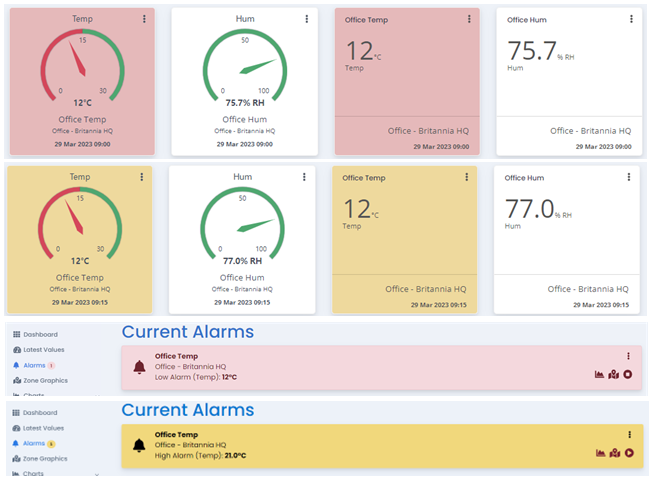
User Access & Credentials
Open GuideStep by step guide how to;
- How to log in with MFA
- Reset forgotten password
- Editing user details & password
- Navigating sites when configured as a Multi-Site user
Manage Users
Open GuideStep by step guide how to;
- Users overview - details what privilages are available to each user type
- Add a new user
- Edit a user
- Delete a user
Latest Values
Open GuideStep by step guide how to;
- View the latest values
- Change latest values meter view
Alarms
Open GuideStep by step guide how to;
- View active alarms
- Mute active alarms
- Alarm thresholds & settings
- Darca Hub offline notifcation alarm
SMS & Email Contact Details
Open GuideStep by step guide how to;
- Understanding SMS & email grouping
- SMS & email notifcation examples & explaination
- Logger OK notfication
Exporting Data
Open GuideStep by step guide how to;
- Export Data
Control Logger by SMS Message
Open GuideFor newer logger versions (SMS450 & SMS250) the user can request information & control the logger by SMS.
- STATUS - Replies with an SMS message detailing logger information such as; logging status, mains power on/off, amount of memory used, logger interval setting and if any transmitter battery levels are <10%.
- MUTE - Allows an alarm to be muted until 12 noon.
- ALARM - Allows a muted alarm to be cleared/ unmuted.
Complete Manual
Overview GuideView & download the current Darca Connect manual - Click here
Site Management
Open GuideStep by step guide how to;
- View & modify site details such as site name and image.
- View & modify the site users details and permissions.
- View distributor contact details
Dashboard
Open GuideStep by step guide how to;
- How to add the different report, meter, chart widgets
- Update dashboard value using refresh values
- Dashboard indicators such as; channels logging/ not logging, No Data, Out of Date Warning symbol
Charts & Graphing Tools
Open GuideStep by step guide how to;
- View charts
- Add chart notes
- Chart graphing tools
Logger Configuration
Open GuideStep by step guide how to;
- Enabling & disabling which channels are logging
- Renaming channels
Reports
Open GuideStep by step guide how to;
- Overview of the different reports
- Setup scheduled email reports
Miscellaneous Settings
Open GuideStep by step guide how to;
- Programming Auto dialler units (Pre-recorded alert unit)
- Moxa
- Repeater
Optional Hardware Guides
Go to Optional Hardware PageStep by step guide how to;
- Programming Auto dialler units (Pre-recorded alert unit)
- Moxa
- Repeaters
Overview
Overview GuideGuide providing the explaination of Darca Connect.
- System Requirements
- Retention & Destruction of Data
- Annual Subscription
- Backup
- New Features

